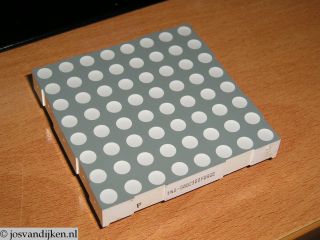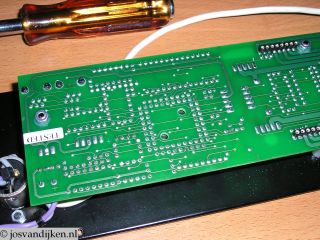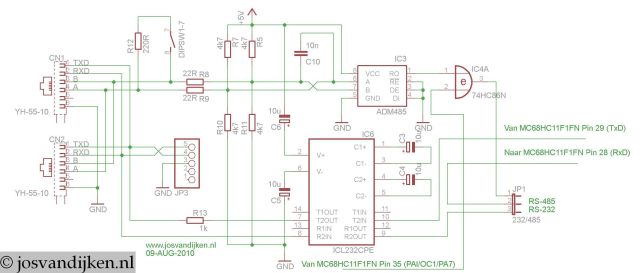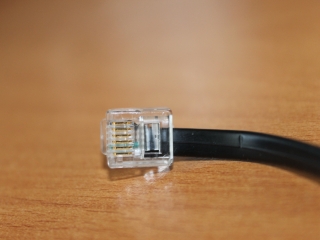|
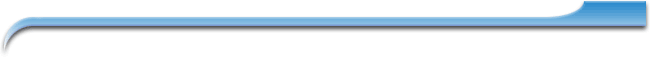
Cybertech WD24 Lichtkrant
Bovenstaande lichtkrant kwam ik tegen op marktplaats.
INHOUD: WD24 A Communicatie met de lichtkrant verloopt via RS-232 of RS-485. De instellingen voor RS-232 zijn: 2400,8,N,1 In eerste instantie kwam de RS-232 communicatie niet verder dan de volgende melding bij het aanzetten: WD display software Cybertech Thu Nov 9 13:52:53 GMT 1995, mf WDD.224 1*24 checksum: C640 moet zijn: 14A5 Na wat spelen met de dipswitch en de jumper kwam er op den duur reactie van de lichtkrant. Jumper: - 1-2: Select RS-485 Communication - 2-3: Select RS-232 Communication DIP-Switch - 1: Display Address 1 - 2: Display Address 2 - 3: Display Address 4 - 4: Display Address 8 - 5: Display Address 16 - 6: Software selection - 7: RS-485 220 Ohm termination resistor Reactie van de lichtkrant: WD display software Cybertech Thu Nov 9 13:52:53 GMT 1995, mf WDD.224 1*24 checksum: C640 moet zijn: 14A5 ? Help info WDD ? : shows this message help : shows this message version : shows the version of the firmware address <number> : program the display address address : shows the display address alloff : switches all leds off allon : switches all leds on allflash : makes all leds flashing echo : shows input characters noecho : shows no input characters init : shows initialisation message noinit : shows no initialisation message output : shows output nooutput : shows no output " <message> CR : puts this message on the display CR message LF : displays BE1 protocol message Nu reageert de lichtkrant ook op input. Intoetsen van: "1x24 Lichtkrant RS-232 <CR> geeft het volgende resultaat: Sturen van de volgende HEX codes geeft een knipperend woord 'test': 22 02 74 65 73 74 0D [ " <STX> T E S T <CR> ] Foto's: Schema's: Schema van het communicatiecircuit: Bovenstaand schema is niet geverifieerd. Het schema is mogelijk incompleet of bevat incorrectheden. Schema van het displaycircuit (incompleet): Bovenstaand schema is niet geverifieerd. Het schema is mogelijk incompleet of bevat incorrectheden.
Voorbeeld code: Onderstaande PHP code is een voorbeeld om elke 60 seconden de huidige datum en tijd naar de lichtkrant te sturen. In het voorbeeld is de lichtkrant aangesloten op ttyS1 (COM2) op een Linux computer. De code maakt gebruik van de Serial port control class geschreven door Rémy Sanchez. Deze class is te vinden op github.
Filmpjes:
Lichtkrant opstarten Downloads:
Microcontroller: MC68HC11F1FN
Reacties: Robin - 15-04-2020 09:20 Beste, ik heb op mijn werk een zelfde type lichtkrant gevonden. Mijn baas wil deze weer werkende krijgen. Ik ben hier een totale leek in, er lijkt alleen een UTP (?) kabel aan te zitten. Niet echt iets wat lijkt op een voeding. Kan iemand mij uitleggen wat voor voeding hier voor moet worden gebruikt? Alvast bedankt. Castor - 14-02-2018 13:11 Hallo, voor iedereen die een 2x24 heeft: Deze ondersteunen geen RS232, want RS232 ondersteunt geen meerdere apparaten om één lijn. Dus moet je RS485 gebruiken, de A/B lijn! Bij mij zijn de pinouts van de RJ12-jack: GND, A en B zijn respectievelijk 1,3 en 4. Veel verder ben ik nog niet gekomen! Ik krijg bij het opstarten een serieel bericht met willekeurige karakters. Mijn vermoeden is dus dat de baud rate anders moet zijn, maar na alles geprobeerd te hebben ben ik nog niet verder gekomen. Ik loop nu tegen een muur aan, maar heb wel contact gevonden met het bedrijf Robin Telecom Developments, voormalig CyberTech Bv. hopelijk kan ik daar nog informatie uit verkrijgen. Ik laat wel weten als het gelukt is! Groetjes Bas - 19-09-2017 15:31 Hallo Jos. Enig idee of er een speciaal protocol voorr deze lichtkrant bestaat? Ik heb er een van 2x24 karakters. Gewoon schrijven lukt wel maar ik zou graag weten of het mogelijk is alleen op een speciale positie (x,y) te schrijven. Dennis - 09-03-2016 16:36 Hoi Roelof, bedankt voor je reactie. Stappen plan uitgevoerd. Tip om de 2 en 3 om te draaien heeft ook niet gewerkt. Als ik de jumper op 2-3 zet geeft het display wel andere output. Las dat jij ook een 2x24 had. Mijn type is C03007 WD2X24 HA. Misschien nog andere tips??? Roelof - 08-03-2016 21:46 Hoi Dennis, ik denk dat je wel even wat meer details moet geven wat je tot nu toe al gedaan hebt. Stappenplan: 1:maak kabel zoals Jos aangeeft. 2:start hyperterminal op 2400/N/8/1 3: staat je jumper op rs232 ? 4 zet je paneel aan. 5 je moet dan iets binnen krijgen. Zoniet draai 2 en 3 om op de subd9. , geef een ? , wat zie je ? Dennis - 08-03-2016 17:00 Hoi, Ik ben in het bezit van een 2x24 cybertech. Helaas is er weinig informatie te vinden. Gelijk kwam ik deze site tegen. Echter krijg hem niet aan de praat. Misschien iemand tips Roelof - 23-02-2016 21:22 Hallo Jos, dank voor de uitleg. Ik heb een 3*24 regeling display gekregen en met jou uitleg was het simpel. Ik ga Arduino gebruiken voor aansturen. Gaaf Man ! Gerco - 27-02-2013 11:05 Goed, ik heb inmiddels e.e.a aan de praat :) gebruik op het moment PuTTY voor commando's maar iets zegt me dat Linux wat handiger is op Serieel gebied. maar es proberen. Gerco - 26-02-2013 15:55 Uit de reacties haal ik dat je 12V gelijkspanning gebruikt, wat is het vermogen of amperage van de gebruikte transformator/adapter? en ik zie dat je de RS 232 interface met drie draden aansluit midden tussen de chips. kun je aangeven welke draad je waarop hebt gezet? vast dank voor de moeite :) Gerco - 26-02-2013 15:52 Hallo Jos, erg handige info. ik ben namelijk in het bezit van een soortgelijke lichtbak van CyberTech (twee regels). remco - 03-03-2012 19:17 hallo jos ik heb hier een ferrograph model: 100/20dx serial 20988/1/95 software : acd v1.04 nu is mijn vraag ik krijg em niet aan de praat ik heb ook geen pragramma hier voor heb de lichtkrant van een school gekregen kun jij mijn helpen remco - 03-03-2012 19:15 hallo jos ik heb hier een ferrograph model: 100/20dx Michael Bouma - 20-01-2012 10:44 Hallo Jos, Ik heb twee van deze units met 3 x 24. Ook heb ik een Ferrograph 64 3 color lichtkrant. Deze kreeg ik aan de praat d.m.v. het alpha protocol. Ik vermoed dat deze unit dit protocol ook gebruikt. Sander - 17-03-2011 22:48 Beste Jos, Op het werk hebben wij 4 LED matrix borden (enkele regel) maar er is geen software meer beschikbaar. de RS232 naar minijack interface heb ik wel. Met Hyperterminal kom ik niet verder, ik heb geen idee wat de instellingen zijn. Kunt u mij hier mee assisteren? Alvast bedankt, Sander. Martin Schaaf - 27-09-2010 18:40 Hallo Jos, wat is de aanluitspanning en kun je me misschien helpen aan de software van deze lichtkrant. Ik heb er een gehad van 2 x 24
© Copyright Jos van Dijken 2003-2026
|